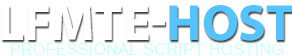There is now a new cPanel plugin that allows you to view your CPU usage and connections and help you determine when you may need to upgrade your CPU.
There is a CPU meter on the main page in the left column which can be used for a quick reference.
The Process Resource tool is located in the Logs section on the main page. You can use this tool to view both a historical graphical representation and a table which shows varios stats on the history of your usage.
The stats table along with the actual website performance should be the determining factor on deciding if you need to upgrade your CPU and not the quick reference CPU meter.