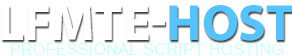Domain transfers must be initiated at the registrar that the domain is being transferred to. There will most likely be a cost involved, but, the cost normally includes a year added to the expiration date of the domain.
The domain that is being transferred needs to be unlocked. You should be able to unlock it by logging into the account where the domain is currently registered and unlock it.
The transfer will also require a transfer code. Some will call it a domain secret, some a transfer code or epp code. This code should be available from the current registrar.
Transfers usually take from 5 to 7 days. There is no need to transfer if you are moving to a different host. All that needs to be done is the nameservers changed, which will be provided by the new hosting provider. If you want to transfer the domain, make sure any changes, like nameservers, are made before initiating the transfer. It is also highly recommended to verify that email addresses are correct before initiating a transfer as emails from the old and new registrar will be sent out verifying that you authorized the transfer.
To transfer a domain from LFMTE-Host to another registrar, log into your LFMTE-Host member area, click My Domains, then click the View Details button for the particular domain. Verify that the domain is unlocked, the nameservers are correct for your new hosting, and that your contact information (email) is correct. Click the Get EPP Code button to retrieve the code required for transferring the domain. Go to your new registrar and purchase a domain transfer and follow their instructions. You should receive some verification emails from both LFMTE-Host and the new registrar to validate the transfer. When completed, the transfer will take place in 5 to 7 days.
To transfer a domain TO LFMTE-Host, you should follow the same or similar steps except you would be logging into your current registrar to unlock the domain, check nameservers, contact info, retrieve the transfer code and purchase the transfer at LFMTE-Host. The transfer will take place in 5 to 7 days.